Utilizing Hybrid IT As a Part of Disaster Recovery (DR) Strategy
In the field of disaster recovery, the cloud has wrongly acquired the reputation of being the gold standard for data security (DR). There are several reasons why the cloud makes sense as a repository for important corporate data, as well as factors that make disaster recovery (DR) a desirable option for many enterprises. The fact that data is secure and dispersed over several locations does not, however, guarantee the level of assurance that any DR solution must have. The time to recover is frequently overlooked by those selling cloud-only DR solutions.
DR products have traditionally been used to assist an organization in recovering from a localized catastrophe, such as a server malfunction, data corruption, malicious activity, or other incident that impairs operations. These situations typically result in the requirement to swiftly and effectively resume operations in order to lessen the effect on the company.
Optimizing healing time is where the true problem resides. Consider the conventional cloud backup method, which streams data to a cloud storage provider. The idea works well for archive purposes and is suitable for most use cases when recovery speed is not an issue.
Speedy recovery becomes a significant problem in such cloud-only situations. Bandwidth limits recovery speed. Think about the widespread practice of utilizing backup images to safeguard important systems. These compressed photos can take up many terabytes of space.
Although storing such photographs in a cloud-hosted solution may be done over a long period of time, recovering those images from a cloud host can take hours, which is an issue when speed is crucial. However, it soon becomes apparent that using the cloud as your only option for disaster recovery is not a good idea. However, when a calamity results in the loss of a facility, the cloud reveals to be a wonderful resource that cannot be disputed.
The loss of a facility can be an all-too-real scenario due to weather conditions, fires, natural catastrophes, and many other circumstances, leading to an IT disaster of a far bigger scope than most firms are readily capable of handling. However, under those severe circumstances, the cloud reveals itself to be a beneficial ally, provided that the data, apps, and line-of-business capabilities have been backed up. Data and apps are shielded from regional calamities because of the cloud's worldwide variety.
A lot of firms do not experience loss of facility scenarios; instead, they are more frequently victims of data corruption or hardware problems. A cloud-centric DR solution often fails poorly in this scenario and frequently necessitates days to recover and restore data.
However, enterprises need not be restricted by the constraints of regional DR solutions or the restrictions of the cloud. Another strategy delivers the advantages of both while avoiding all their drawbacks.
Read Also: Modernizing Data Protection for Business Continuity and Recovery
The Hybrid Approach
As the Top Digital Transformation Company in Singapore, we realize that a hybrid technique may be created to suit various DR demands while also providing archival and remote storage solutions by fusing the technologies of on-site backup with cloud-based storage. A cloud-based storage system and an on-site backup device make up the hybrid approach to disaster recovery. At line speed, the on-site device can back up and replicate data, and over time, it streams those backups to the cloud.
Virtualization technologies are incorporated into better backup appliances, allowing the device to temporarily replace a downed server. As technical personnel look for a longer-term fix for the broken system, activities can be resumed in a matter of minutes. Furthermore, because the data is localized and the local network has a short latency, the restoration of data once defective equipment has been replaced only takes a few minutes.
When archival data storage is required, the hybrid technique can also add efficiency to the backup process. To provide archival management, older backups may be moved to the cloud, freeing up space on the appliance. Organizations can then fulfill compliance requirements and other requirements as a result.
The only DR solution that makes sense for enterprises that still utilize on-premises IT as well as the cloud is the hybrid one. It meets flexibility and long-term storage demands while enabling that firm to recover from most disasters.
Creating a cloud disaster recovery strategy
Are you prepared for demands for cloud, on-premises, and hybrid data in your disaster recovery plan? Get in touch with the Best Cloud Service Provider as numerous inquiries concerning catastrophe recovery have been raised as a result of the unpredictable occurrences of the last year.
In fact, for most of the TransformHub cloud data security customers, disaster recovery was a major concern during the epidemic.
Teams moved fast to make sure data was available to service customers, safeguard employees, and keep businesses operating as the worldwide epidemic forced corporations to quickly switch to the cloud. Occasionally, disaster recovery plans weren't updated in the haste to the cloud.
Large-scale ransomware attacks, natural catastrophes, and unanticipated crises have severely strained disaster recovery preparations.
Create a disaster recovery strategy that considers all your data, including hybrid data that may be migrating between places today or tomorrow. This data can be found in the cloud, on-premises, and other sites.
Read Also: Creating a Cloud-First DR Strategy in Today’s Digital World
Creating a thorough plan for disaster recovery
The process of creating a thorough disaster recovery plan involves numerous components. To create the disaster recovery plan, some firms decide to collaborate with a solution provider, systems integrator, or other services partner. While working with a line of business owners to support new DBaaS or SaaS apps as they are deployed, some businesses handle cloud disaster recovery internally.
For the purpose of establishing and sustaining a state of recovery preparedness, TransformHub provides customers with specialist consulting services.
Enterprises have been working with TransformHub on both immediate and long-term cloud disaster recovery plans. The outcomes could shock you.
- 4 hours instead of 4 days for recovery: Our customer used to spend a good amount of money each month on tapes and disaster recovery facilities and had a delayed recovery window before moving to the cloud.
- Reduced RTO by 75% and RPO by 84%: Our customer was able to improve backup and recovery dependability while boosting operational effectiveness and facilitating data expansion.
- One dashboard for global recovery: Managing data from 25 nations, 4 continents, and several clouds. The full portfolio of servers and apps, endpoints, and cloud resources may be promptly recovered for our renowned customer.
- 24x7 Availability: With the use of a multi-cloud approach, our expanding customer created and constructed an isolated disaster recovery zone. Warm copies for disaster recovery guarantee data accessibility.
How can a thorough cloud disaster recovery plan help your business save time and money?
Consider the workloads that must be accounted for in the disaster recovery strategy first. How many workloads are now located on-site, in the cloud, or at the edge? Where are those workloads supposed to be recovered?
Start with the fundamentals, the cloud-based databases and apps that power your company. Consider the new cloud-based databases and apps that the company has introduced if your disaster recovery plan hasn't been updated in a year.
Now consider your hybrid plan, on-premises storage, and cloud storage environment. Today's data estates for many enterprises are dispersed across on-premises, edge, private cloud, and public cloud environments.
Cloud-based disaster recovery is more crucial than ever, with 76% of firms implementing multi-cloud solutions. Time is of the essence in these crises; therefore automation, adaptability, and scalability are essential.
What locations might you pick for cloud disaster recovery?
Get ready for the cloud environment of today and the technology you'll need in the future. TransformHub supports numerous hypervisors and more than 40 different cloud storage solutions.
Why hybrid or multi-cloud technology is effective for disaster recovery?
Having a geographically distributed staff that can fail over crucial apps and databases is key, as we have seen in previous situations.
Numerous businesses are choosing cloud-based services that can be transferred to another cloud or cloud area. Applications running on premises or at the edge might fail over public cloud instances or public cloud regions in different geographical areas.
Be careful to take cloud disaster recovery into account. RTOS and RTOS
Planning for disaster recovery involves keeping recovery drills in mind. Test your recovery point goals (RPO) and recovery time objectives (RTO) (RPO). Can you demonstrate your ability to restore crucial services in the appropriate amount of time?
Multiple RTO and RPO targets are being pursued by TransformHub clients for virtualized workloads, apps, databases, file systems, and more. Scalable, personalized disaster recovery alternatives for shifting company demands are made possible by the flexibility to control RTO and RPO by a variety of criteria.
Read Also: Useful Cloud Security Tools for Your Business
What comes after disaster recovery in the cloud?
2022 is coming to a bittersweet conclusion. On the one hand, we already recognize the need to pay attention to crises including natural catastrophes, accidents, and human-caused events, such as cyberattacks. Organizations that remained robust until 2021, on the other hand, have increased their digital transformation projects.
As the pace of digital change quickens, more businesses are considering cloud disaster recovery alternatives.
Start your cloud disaster recovery consultation with TransformHub. See how on-premises and cloud settings use orchestration, automation, and proven recoverability.
Benefits of a DR Plan
Every phase of a disaster preparedness process must include a DRP. Some advantages are as follows:
- Directs an emergency reaction quickly, increasing effectiveness all around.
- Gives you visibility into any possible dangers connected to your hybrid cloud architecture so you can go forward knowing where you stand.
- Gives businesses a variety of methods for resolving failures, which helps firms decrease downtime: The ability to quickly recover from failures increases your reaction times in an emergency.
- Enhances departmental communication where every department must be aware of its responsibilities during a crisis and how its actions may impact other teams within the organization.
Read Also: Cloud Vulnerability Scanning: Everything You Need to Know
Why TransformHub for Disaster Recovery in the Cloud
With the help of TransformHub, you can support service level agreements and several DR solutions while meeting and exceeding your RPOs and RTOs. Cross-platform, agent-based TransformHub cloud DR solution is simple to set up and operate.
Use TransformHub to:
- Protect all unstructured company data, including vital business data and personal information. Any sort of storage, including DAS, NAS, SAN, cloud object storage, and cloud file storage, is capable of holding files.
- Get hands-free administration of up to hundreds of thousands of devices - no need for manual device uploads anymore.
- Automate backup and synchronization to eliminate anxiety in the event of a breakdown or outage.
TransformHub being among the best digital transformation companies, in contrast to conventional DR, makes it simple to leverage the cloud to secure files in real-time utilizing your preferred on-premises data centers and cloud providers, including AWS, Azure, Google Cloud, and Oracle Cloud. TransformHub's real-time, low-latency file replication safeguards files of any size and type across sites to fulfill RTOs (Recovery Time Objectives) and RPOs (Recovery Point Objectives) in less than five seconds after an outage.
The TransformHub design has several major benefits, including:
- Real-time minimal lag immediately syncs files to adhere to RTO and RPO deadlines.
- Resilient and high accessibility: multiple cloud zones and cloud regions configured for multi-site-active high availability should be able to reliably replicate files.
- Scale-out functionality: rapidly duplicate as many cloud zones and cloud regions as necessary, up to hundreds of millions of files at once, utilizing any network (LAN or WAN).
- Your choice of architecture: you may choose the cloud service provider, storage solution, and IT infrastructure. Utilize any kind of server and storage, an on-site data center, or on-demand cloud storage. Create a multi-cloud architecture that is optimized for capacity, performance, and cost reduction.
- Automation for simple data backup and replication: for as many sites and locations throughout the world as are required, every file replication and sync task are fully automated and centrally monitored. The solution simply operates in the background and may be "set it and forget it."
By ensuring that all critical information is safeguarded in case of a disaster, your business can better plan with TransformHub. Please give us the chance to learn more about your objectives and requirements. Feel free to contact TransformHub today to get assistance with deploying DR in the cloud for your business.
Share this
You May Also Like
These Related Stories

Creating a Cloud-First DR Strategy in Today’s Digital World

Key Considerations in Evaluating Cloud-based DR