Keeping Backup Strategy in Line with Data Growth & Business Operations
Businesses should not take cybersecurity casually. Basic safeguards like anti-virus software are insufficient to safeguard your important files. Hackers devote their efforts to figuring out workarounds. They will at some point.
You won't need to be concerned about your data being permanently lost once that occurs. If you have a backup plan in place to safeguard the data for your company, that is.
Why Having a Backup Strategy is Vital
Data loss might not only jeopardize the information of your clients but also seriously damage your reputation.
As of 2019, a breach costs seven million dollars on average. 60% of businesses that suffer data loss are thought to shut down within six months.
Alternately, you can be in danger of permanently losing data. Your electronics can be destroyed by viruses and malware, but they are only some of the most common risks.
According to studies, hardware failures account for 45% of all unexpected downtime, while 60% of IT experts believe that negligent personnel pose the greatest danger to their data.
All these hazards can cost your business money, and you run the danger of losing everything if you don't have a reliable backup plan in place.
Even if your business can recover from a data loss, it could be expensive. According to research, it costs businesses $7 million on average to recover from a loss. That type of extra cash is not readily available to many businesses.
Despite how expensive they are, these costs only provide a partial picture. The additional cost may be something priceless. We are referring to the belief and confidence your clients have in you. They will do business elsewhere if they believe their data is not secure with you.
The answer is to design and carry out a data backup plan. You can safeguard your data by using the appropriate equipment, preparation, and training.
The Components of Efficient Backup Strategies
Know what should be in your backup plan before you draft it. Let's examine a few examples of backup strategy best practices:
- Cost. You will want a budget-friendly data backup strategy. Thinking outside of the box of money is a smart concept. Keep in mind the possible cost of a breach or loss. Next, compare it to the estimated cost of your backup solution. That will aid in directing you.
- Where should you keep backups of your data? Cloud-based backup is preferred by certain businesses. Some people prefer a physical backup. The most careful businesses have several backup plans. So, they have a backup in case the first one fails.
- What dangers do you have with data? Every business needs to consider malware and phishing assaults. These could not be your only hazards, though. A business in a flood-prone location must take water damage into account. It would be safe to have an off-site backup and data storage option.
- How frequently should data be backed up? Some businesses produce data fast. A daily backup might not be enough in some circumstances. Backups every hour may be necessary. A once-weekly backup can be sufficient for some businesses whose data is infrequently changed.
- Who will be in charge of making backup plans? An efficient file backup plan requires employee training. To keep things going smoothly, you need competent personnel you can trust.
These things are important, yet they just scratch the surface. You must carefully think through every component of your backup plan. Then, you'll need to put it into practice as soon as you can.
Transferring significant files and priceless data to a backup place in advance of a breach is known as doing a data backup. On average, a cyber security breach happens every 39 seconds. By the end of this year, it is anticipated that the yearly cost of cybercrime damages would be close to 6 trillion dollars.
A data backup procedure is therefore essential for your company. Businesses that are aware of the dangers back up any information they believe to be susceptible to hardware or software failures, malicious hacking, natural catastrophes, and other hazards.
Restoring Data
Data backups offer a way to recover files that have been overwritten, deleted, or damaged. From the consumer's perspective, this procedure may resemble the process of backing up media files to an external hard drive. You have a wide range of options for storing corporate data.
It can be kept on hard disks, magnetic cassettes, and other media. Businesses can, however, alternatively decide to keep it somewhere else outside of their buildings. Using a remote cloud storage platform is one of the more advanced ways to restore data. Setups for cloud storage can be either private, public, or hybrid.
The optimal data storage procedure for many firms entails a thorough weekly backup. Additional data backups might be different and only planned when necessary. This covers differential and incremental backups, among others.
To achieve optimal security, it is preferable to combine backup techniques and technologies in your backup plan. Disaster recovery for a corporation depends on a well-planned data recovery strategy.
Disaster Recovery
Businesses that concentrate on disaster recovery for data protection in cloud computing are favoured. When compared to data centers, the cloud is a fantastic location for disaster recovery.
Making machine pictures of every server you have and periodically transferring them to the cloud is the first sort of disaster recovery. In the event of a cyberattack, transferring all your data to the cloud enables you to run virtual computers.
This strategy's cost efficiency is by far its greatest strength. Because you just need to pay for storage, this sort of security is quite affordable. You may back up the data reasonably rapidly using a cloud service for data recovery compared to other approaches.
Businesses may synchronize their database with the cloud by adopting cloud solutions. Systems may be kept more current with machine pictures of all the freshly produced and received data by doing this.
3-2-1 Backup Rule
Your data will be sufficiently backed up and recoverable using the 3-2-1 backup procedure. As a result, there will be no danger of data loss in the case of a breach. Additionally, this guideline mandates that data be backed up in at least two separate forms. This might be a cloud, disk, tape, external hard drive, etc.
Ultimately, maintaining copies outside of the office will defend against a variety of concerns, including environmental dangers and human mistakes. Overall, this approach assists companies in shielding against costly downtime, protecting sensitive data from fraudulent efforts, and offering a trustworthy data backup.
Cloud Solutions for Backup Integrations
It's a terrific technique to secure company continuity and quick data recovery to be prepared for worst-case circumstances. Contact TransformHub, the best digital transformation company in Singapore
if you want to include a powerful data method. For rapid expansion, we'll assist you in innovating your data recovery plan.
Contact TransformHub right away.
Share this
You May Also Like
These Related Stories

Cloud Vulnerability Scanning: Everything You Need to Know

Cybersecurity for InsurTech: Is Risk Minimized in the Cloud?