Key Considerations in Evaluating Cloud-based DR
The most significant resource for organizations today is data. Your company may suffer irreparable harm as a result of its loss, including a reduction in output, earnings, reputation, and even consumers. When a calamity will strike, and how severe its effects will be, are difficult to predict. The way you react to a tragedy and how well your company recovers from it though, are things you can influence.
Learn more in this blog on how to leverage cloud computing disaster recovery to your advantage. Continue reading to know why the best digital transformation companies are convinced that cloud computing is the most reliable and adaptable method for disaster recovery.
Backup and Disaster Recovery in Cloud Computing
Cloud computing is the on-demand, pay-as-you-go delivery of computer services through the internet. The following services are often accessible through cloud computing vendors:
- You may rent IT infrastructure, such as servers, storage, and network components, from the cloud provider using Infrastructure as a Service (IaaS)
- Platform as a Service (PaaS) enables you to create, test, and configure software applications by renting a computing platform from a cloud provider
- Using Software as a Service (SaaS), you may access computer programs that are stored in the cloud
You can see that every cloud computing solution is created to assist you in meeting a certain business need. Furthermore, using the cloud may significantly increase the security and high availability of your virtualized applications. Let's talk about disaster recovery strategies for the cloud computing environment.
Read Also: Creating a Cloud-First DR Strategy in Today’s Digital World
Cloud Disaster Recovery vs Traditional Disaster Recovery
A cloud computing service called cloud disaster recovery enables the storage and recovery of system data on a distant cloud-based platform. Let's contrast cloud computing disaster recovery with traditional disaster recovery to have a better understanding of what it includes.
A backup data center that can hold all redundant copies of crucial data and to which you may fail over production workloads is a necessary component of traditional disaster recovery. Typically, a standard on-premises DR site consists of the following:
- An area designated for housing the IT infrastructure, together with the staff responsible for maintenance and the computer hardware.
- A high degree of operational performance is ensured by having enough server capacity, which also enables the data center to grow up or out depending on your company's demands.
- Internet access with enough bandwidth to allow for remote access to the backup data center.
- To provide a dependable connection between the primary and secondary data centers and to offer data availability, network infrastructure, including firewalls, routers, and switches, must be in place.
Traditional disaster recovery, however, is sometimes too difficult to administer and keep track of. A physical DR site's support and upkeep can also be quite costly and time-consuming. When dealing with an on-premises data center, the only way to increase your server capacity is by investing in more computer hardware, which may be expensive and time-consuming.
Most problems with conventional disaster recovery may be successfully handled by disaster recovery in cloud computing. The following are some of the advantages:
- To support important processes, you don't need to construct a second physical location and purchase additional hardware and software. You have access to cloud storage with disaster recovery in cloud computing, which may be utilized as a backup DR site.
- You may quickly scale up or down depending on the demands of your present business by adding the necessary cloud computing resources.
- You only need to pay for the cloud computing services you really use, thanks to its economical pay-as-you-go pricing approach.
- In the age of cloud computing, disaster recovery may be completed instantly from any location. All you require is a computer or any device with internet access.
- Data backups can be kept in several different places, removing the possibility of a single point of failure. Even in the event that one of the cloud data centers fails, you may always have a backup copy.
- Modern network architecture makes it possible for cloud providers to swiftly identify and address any problems or faults. Additionally, the cloud service provider makes sure that your cloud storage is maintained and supported 24/7, including hardware and software changes.
Why Choose Disaster Recovery in Cloud Computing
Disaster recovery's main objective is to lessen a disaster's overall impact on corporate performance. Disaster recovery is possible with cloud computing. To restore company operations in the event of a disaster, important workloads can be failed over to a DR site. You can fall back from the cloud and restore your infrastructure and its parts to their initial states as soon as your production data center is operational again. Consequently, service disruption and business downtime are avoided.
Disaster recovery in cloud computing has emerged as the most advantageous choice for small and medium-sized organizations because of its affordability, scalability, and dependability (SMBs). SMBs typically lack the funds or resources necessary to create and operate their own DR site. Cloud service providers provide you access to cloud storage, which may be a long-term, affordable option for both data security and disaster recovery.
Read Also: Useful Cloud Security Tools for Your Business
5 Key considerations in evaluating a cloud-based DR
- Understand the need for data protection:
First and foremost, it's critical to assess the necessity for data protection in light of your organization's requirements. Knowing the requirements enables cloud-based data protection by determining the architecture and configuration and resolving key security issues. While some businesses copy their primary backups to cloud storage, others keep them on-site. While others cloud-replicate whole virtual machines (VMs).
- Choose your cloud service provider:
Finding cloud service providers who can meet the criteria comes next after the analysis of the data protection standards. Because not every managed cloud service provider is well-equipped to handle every scenario, you must make a careful choice. Users must assess the service provider's capabilities, pricing, and service agreements in order to establish a cloud-based disaster recovery.
- Cost estimation:
The price of the necessary cloud-based disaster recovery services must be estimated by customers after choosing a reliable cloud provider, such as TransformHub. Each service provider offers a distinct set of services with various price structures.
Cost estimates for these services are frequently based on:
- A recurring monthly cost
- Utilized bandwidth
- Utilized storage space
- Required amount of VMs
The subscription price is assessed by some service providers on a prorated basis and by others in accordance with their service guidelines. It is essential to choose DR services that are both economical and sustainable.
- Strategizing bandwidth management:
Because of the following, developing an Internet bandwidth control plan is a crucial consideration when choosing cloud-based disaster recovery services:
- Many service providers charge for bandwidth usage.
- The provider may also set a monthly bandwidth restriction or charge extra for utilizing more bandwidth.
- Users must provide sufficient bandwidth to enable routine data backup.
- Users are responsible for making sure that duplicated data does not use excessive amounts of space or bandwidth.
The technique utilized for data copying influences the bandwidth management strategy. Some backup software and cloud storage gateway appliances take advantage of the built-in bandwidth scheduling capabilities, which enable users to restrict the total bandwidth of data copying apps and may raise the limit during off-peak hours.
- Replicating virtual machines:
Not all problems lend themselves to clustering, and not all applications or virtual servers can be clustered. An alternative method for employing cloud-based disaster recovery is to simply replicate the VMs to the cloud. The following are the advantages of VM level replications:
- Image-based point-in-time recovery
- Mounting a virtual machine on the cloud and being able to extract data
- In the event of an on-premises outage, sending users to a cloud-based VM clone
Additionally, the most difficult difficulties that arise when diverting users to a cloud-based VM in the case of a failure, are IP address injection and DNS record alterations.
Read Also: Utilizing Hybrid IT As a Part of Disaster Recovery (DR) Strategy
How to Design a Cloud-Based Disaster Recovery Plan
It is now time to create a thorough disaster recovery strategy after considering the advantages of cloud computing. Typically, an efficient cloud-based DR strategy should contain the actions listed below:
- Run a business impact analysis and risk assessment.
- Select measures for prevention, readiness, reaction, and recovery.
- Examine and revise your cloud-based DR strategy.
Let's talk about how cloud computing applies disaster recovery planning.
Run a business impact analysis and risk assessment
As one of the top cloud service providers, we can confirm that the evaluation of your present IT infrastructure and the identification of possible threats and risk factors to which your firm is most vulnerable are the first steps in a disaster recovery strategy for cloud computing.
A risk assessment enables you to identify the weak points in your IT infrastructure and to decide which operations and elements are most crucial. A business impact study also enables you to predict how a sudden interruption in service could harm your company.
You may also determine the financial and non-financial expenses connected to a DR event using these estimates, especially Recovery Time Objective (RTO) and Recovery Point Objective (RPO). The RTO is the longest that your IT infrastructure can be offline without seriously hurting your company.
The RPO is the most data that can be lost in the event of a service interruption. You can choose which apps and data to protect, how many resources to devote to accomplishing DR goals, and which DR tactics to use in your cloud-based DR strategy by being aware of the RTO and RPO.
Implement steps for prevention, readiness, reaction, and rehabilitation
The next stage is to choose which disaster recovery strategies for the cloud computing environment's PRRR (prevention, readiness, response, and recovery) should be used. PRRR measures may essentially achieve the following:
- To avoid a disaster in the first place, prevention enables you to lessen potential dangers and close system weaknesses.
- To be prepared, one must draft a disaster recovery plan that outlines what to do in the case of a real disaster. To guarantee that the DR strategy is correctly implemented during a catastrophe, remember to document every stage of the procedure.
- Response outlines which DR tactics should be used in the event of a disaster in order to deal with an occurrence and lessen its effects.
- Recovery analyzes how to limit damage and what must be done to properly restore your infrastructure in the event of a disaster.
After deciding the disaster recovery strategy to use, you should pick a data protection program that can carry out your DR plan and accomplish your DR goals. Select a solution that satisfies both your infrastructure demands and your company needs. Consider the following standards for this purpose:
- Offered services
- Hardware bandwidth capacity
- Data protection
- Ease of use
- Scalability of services
- Cost
- Reputation
Examine and revise your cloud-based DR strategy
Following the creation and documentation of a DR strategy, you should conduct frequent testing to determine whether the plan is effective. It is possible to assess if time-sensitive business data and applications can be retrieved.
You can find any problems and inconsistencies in your present approach to disaster recovery in cloud computing by testing a cloud-based DR strategy. After the test run, you may determine what your DR strategy is missing and how to alter it to address those issues to get the desired outcomes.
The bottom line of cloud-based DR
Great usage of cloud and virtualization technology is cloud-based disaster recovery. Especially for enterprises that could never justify the traditional DR infrastructure, the development of server virtualization, hybrid backup solutions, and cloud services has made cloud-based disaster recovery a real-time realistic alternative.
TransformHub, the best digital transformation company in Singapore, offers a comprehensive variety of cloud-based backup and disaster recovery solutions that keep the infrastructure safe in their highly redundant data centers, confirming the necessity of backup and recovery of business-critical data and applications. Through rapid and simple restoration procedures, TransformHub has been able to gain the trust of thousands of clients while providing round-the-clock assistance, tried-and-true solutions, and support for numerous platforms.
Share this
You May Also Like
These Related Stories

Modernizing Data Protection for Business Continuity and Recovery

Lower The Cloud Costs Without Compromising Its Value