What Are the Best Practices for Prototyping Websites
Iterative design is a method. The quicker you can test concepts and make adjustments, the quicker you can complete the final product. Prototyping can help with it. It is an iterative process where ideas are tested with others until the desired result is achieved. The fidelity of the prototype improves with each iteration loop. Moving from low-fidelity prototypes to high-fidelity prototypes is ideal. The explanation is that it takes longer to make adjustments to a prototype with more detail.
How is Prototyping Advantageous?
Prototyping has several observable advantages, including:
- The ability to save time and money:
You can spot problem spots early in the project via prototyping. Your time in the market will significantly improve if you can avoid making expensive blunders.
- Client contribution:
Any product you create is ultimately for the final consumer. They are the most significant target group. By releasing goods for early testing, prototyping enables you to collect user input from regular consumers. Additionally, it enables other stakeholders—project managers, developers, and analysts—to participate early in the design process. It greatly facilitates team collaboration.
- Better solutions can be created:
Perhaps the most significant benefit of prototyping is the ability to create more user-friendly products. Early in the design phase, trouble areas might be found. Designers and developers often work together more easily. Additionally, you can confirm what will work and what won't since you receive input from actual end users.
What Are the Prior Steps to Creating a Prototype?
- Analyzing user data
Prototyping is always carried out with the user in mind; it is never done in a vacuum. To develop successful prototypes and finished products, it is crucial to practice the right user research to determine consumers' identities and problem areas. You may not only enhance the usability and design of your product by conducting user research, but you can also find out whether there is a market need for it.
- Creating a data architecture
We can proceed to a more sophisticated prototype after we have a solid IA and basic click-through navigation in place in a lo-fi prototype. The navigation will be expanded upon, and more complicated interactions will be developed, such as:
- Scrolling menus with tabs
- Accordions & Dropdowns
- Carousels
- Effects of parallax scrolling
By giving the final product this level of detail, you may imagine and illustrate to stakeholders and developers the capabilities that it would have, as well as test them on consumers. At this point, you'll also work to improve the user experience so that your finished product does more than just satisfy consumers' needs.
Read Also: UX Tips When Designing Your First Prototype
How to Start the Prototyping Process?
Looking at a blank canvas after getting a client's 50-page requirement sheet might be intimidating. Reviewing disjointed notes from customer meetings and whiteboard images seldom help. The following checklist assists with getting started.
- What are the project's objectives?
Begin with the broad strokes. Does the item meet a need? What need does it fill, and how? To offer any kind of workable answer, it is essential to comprehend the product's utility.
- What alternatives do consumers now use?
A thorough competition study will give a comprehensive understanding of the product type's market situation and the expectations of current customers.
- Who are the viewers? What are they aiming for?
The context required to develop products tailored toward serving those specific user types and meeting their demands is provided by understanding demographics and user needs.
- What is the product's kind and what (device) is it intended to be used for?
UX designers must understand how the product will be utilized on what device(s), and how many versions will coexist given the variety of technologies and solutions available (if at all).
- Are there any visual examples we can reference?
Some criteria likely exist in consideration of current user behavior with the product if the project is for enhancements or a redesign of an existing product.
- What are the outputs?
It is essential for your planning and workflow to establish expectations regarding the process and outcomes. Every project is unique, but the chances of the rest of the UX design process running smoothly are better if the deliverables are specified.
What Are the Best Practices for Better Prototyping?
Here are four additional suggestions for improving your prototype, which will ultimately enhance your final product.
- Commence with yourself
Getting the fundamental navigation components down before concentrating on the content is a popular prototype strategy. In the ‘outside-in’ strategy, content is only secondarily considered.
The ‘inside-out’ technique, which prioritizes the information that is relevant to users, is a more user-focused method. For instance, a navigation bar is lower in the visual hierarchy than a CTA button. Create a list of all the components in your content that are crucial to users. Ideally, you ought to prioritize them as well.
Additionally, you instantly create a mobile-friendly prototype by doing this. Mobile devices having a small screen size, you may give top priority to features that are absolutely necessary for a satisfying user experience.
- Only prototype what you require
In your quest to construct the ideal prototype, try not to get too caught up in the minutiae. Iterations that happen quickly are key. Most user interactions on your website typically only involve 20% of its functionality. Consider major links, call-to-action buttons, and menus. Get the fundamentals down, then go to the next level.
The sort of interactions your final product will have will also influence the degree of detail in your prototype. If animations are a key component of your user experience, for instance, you should preferably create a mid-level prototype.
- Pay attention to user circumstances
Create user personas and consider every potential interaction the personas can have with your website or mobile application. You must design for user flow rather than specific product features. You may create functional prototypes that replicate the desired end product by concentrating on user situations.
- Select the proper test subjects
Usability evaluations might differ greatly. Correct user recruitment, however, is a fundamental necessity for any form of successful usability assessment. A mix of users who are knowledgeable in a field and brand-new user is ideal. For instance, if you are revamping your travel website, you may divide people into two groups: those who already have an account and those who don't.
How To Choose the Best Tools for Prototyping?
Your choice of prototype technique and equipment will mostly be influenced by the phase of ideation that is in. A paper prototype, for example, will function if you are at the idea stage. Several user-friendly prototyping tools enable you to create a higher-fidelity prototype without any coding experience if you choose to do so. Popular options include UXPin, Figma, and Adobe XD. These platforms all make it simple for designers to add interactivity to their prototypes. Other benefits include the ability to collaborate across teams.
- Sort prototypes according to distinct user experiences
Clients may see the functionality and user flow of content categories, such as buttons or forms, through prototypes. They may use it to test sitemap-navigation and see the information architecture in visual form. We frequently divide prototypes into distinct user flows, such as the process of checking out a shopping basket, subscribing to a newsletter, and a new visitor arriving on a particular landing page.
We walk our customers through each journey in a high-fidelity prototype so they can view all the many pages and actions that were involved in each situation without switching processes halfway through. Prototypes must also depict what happens if the trip is found to be insufficient, such as what occurs if a user decides not to make a purchase or enters an erroneous password.
- Tell others what's lacking
A rough website is not the same as a prototype. They shouldn't act or appear precisely like the finished product because they are only there for communication and iteration! Clients, however, can become perplexed when they encounter empty stock photos, color schemes that don't match the brand, or "links" that all point to the same blog post content page layout. By clearly explaining to our clients what prototypes are—and aren't—supposed to do, we create the conditions for an effective discussion.
- Showcase the visual design towards the end
It makes no difference if a button is orange or pink, has rounded edges or sharp corners, or may be used to subscribe to your mailing list. Make the visual design your last stage in prototyping since everything should function before your website seems aesthetically pleasing.
When a prototype is ready for visual touches, you may apply your design scheme across the whole prototype. For example, all components labeled "small button" might have the "small button" design with the appropriate size, color, and shape.
- Test your responsive design under pressure
You may examine how a page, menu, or email will appear on various breakpoints, such as mobile, tablet, and desktop, using interactive design and prototype tools. They can also display animations and content element states (such as the appearance of a button in the "active" or "hover" states).
To see how your screen will seem to a user on any device, take the time to experiment with all the different states and breakpoints. Since we can't foresee how people will access your website, we want to provide a great user experience across all channel types, screen sizes, and OS systems.
Do You Need a Prototype for Your Project?
TransformHub, counted among the top digital transformation companies, repackages the design into a visual design system once a prototype has been accepted and development has started. Clients receive a corporate design scheme that has been adapted for the web, while developers receive the appropriate CSS properties. The prototyping heavy lifting is finished at that moment!
There are several approaches to creating prototypes, and there is no one method that works for all situations. You must identify the approach that is most effective for your circumstance or business.
Let’s Connect!
Begin or enhance your journey with us towards creating an effective and efficient prototype. We take complete accountability to build the best prototype and deliver the top digital transformation services precisely tailored according to your business requirements.
Share this
You May Also Like
These Related Stories

UX Tips When Designing Your First Prototype

Bank Phishing Attack: What Happened & How To Prevent Such Attacks