UX Tips When Designing Your First Prototype
One of the most effective and impactful sets of skills that designers can acquire is prototyping, which includes anything from making basic wireframes to testing completely working mockups. It's also dangerous when the process is omitted in favor of only "creating a prototype" as a quick deliverable for the following department to construct. Regardless of how diligently your company prototypes, the real process is frequently what makes or breaks your ultimate product.
Many projects ignore the UX process. Without any study, research, or testing, some businesses frequently ‘predict’ the behaviors or actions of their consumers based only on their gut feeling or their ignorance of the purpose and value of their business process. Since there are numerous fields of knowledge in a relationship with one another throughout a project, particularly one including User Experience Design, we need to build a checklist, starting with a way to manage the flow of ideas.
It's frequently unclear how and why to really construct a prototype. Many designers will tilt their heads in confusion if you ask them a question. Why do you say that? “Simply do it”, they will advise.
This is particularly important in light of the fact that prototypes are sometimes the most valued output. Whether it's a website or a tangible product, customers and management want to see what you produced. They want to test it out, go at the different components, and comprehend the procedure. They are curious about "how it works."
Building a prototype is not sufficient; we also need to comprehend the steps used in creating the first iterations of a product. The key UX hints to remember when creating the initial prototype are detailed in this blog.
Tailor The Prototype to Your Audience
It matters what kind of prototype you show. What could be beneficial in a meeting with your design and development teams might not be as effective with the entire crew. Since you want to include and be open with all stakeholders as much as possible, it's less about restricting what to offer and more about how to provide prototypes and selecting the appropriate degree of quality.
When attempting to demonstrate a conceptual design solution in the early phases of a product, low-fidelity prototypes are beneficial. On the other hand, because it resembles the final product the most aesthetically, a high-fidelity prototype may be simpler for non-design and non-technical people to grasp.
When presenting the prototype who only needs a fast overview of the basic design concept, perhaps a paper version might work well. Or perhaps you require a mid-fidelity prototype to kick off a team-wide collaborative design session. Making the right kind of prototype for the job guarantees that the audience will understand your design ideas.
UX Tips You Need to Know to Build a Prototype
The ideal situation would be to have an experienced designer by your side to guide you through prototyping, but the next best thing would be to receive their tried-and-tested advice so you can learn from their successes and failures. TransformHub, the best digital transformation services company, breaks down the following UX recommendations while creating the initial prototype.
- Visual inventory creation
The first thing to do is to make a visual inventory. It is simpler to evaluate all your content pieces and activities when they are contained within the same canvas. Whether you decide to review them alone or with your stakeholders, categorizing them will make it simpler to identify any gaps.
- Engage your audience (participatory design)
User input is included in the design process through participatory design. Participatory design may be carried out in a variety of methods, such as brainstorming meetings, user testing, and paper prototyping activities.
The premise behind participatory design is that early on in the process, user engagement may provide us with insights regarding issues connected to usability and user experience.
The collaborative process of participatory design is more observational. It differs from usability testing since we involve people at the very beginning of ideation and concepting, not just to validate design choices but also to use their comments to improve the design.
- Keep user interactions as straightforward as you can
Less friction equals fewer clicks, which improves user flow. But resist the urge to let the ‘3-click myth’ influence your design choices. Theoretically, you could design a website such that visitors could access every page with a single click from the home page but doing so would put them under more cognitive stress since they'd have to go through a lot of information at once.
It's more crucial to take each interaction's productivity into account. The user must feel that they are getting closer to completing their duties and achieving their goals after an engagement. It's great if you can accomplish it in 3 clicks, but if you require more user input, pick the best choice.
- Competitor benchmarking
TransformHub then focuses on the significance of benchmarking against competitors. Finding up to three applications that you truly enjoy and using them as an influence for your page and hierarchical layout is advised for novice prototypes. On these low-fidelity wireframes, arrange your content and activities to see how the final product may appear. Consider yourself an artist doing rough sketches to determine how the light should be reflected. This is far simpler to do than coming up with a unique plan and hitting a creative wall.
Here, we issue a warning: there is a thin line between drawing inspiration from a design and outright duplicating it. Find a method to respect and honor the elements of mobile apps while incorporating them into your own work. In the computer industry, there is a lot of stealing, so consider how you might make the ideas you like even more distinctive.
- Get your audience ready
The prototype's creator will be fully conversant in all facets of their profession. They will need to explain and educate them before the prototype is displayed to avoid any misunderstandings or confusion as the individuals testing and assessing the prototype will be seeing it for the first time.
For a low-fidelity prototype, for example, we need to make sure that it is made clear up front that feedback and assessment should be centered on usability and user flows, rather than aesthetics. The debate can instead be focused on the graphics and interactions if we are showing a mid-fidelity or high-fidelity prototype.
- Opt for ‘Prototype for Prototype’ - Sketching
Before beginning to sketch up the visual design, many designers may already have a notion of the layout, structure, or even the placement of individual pieces. That's good, but the goal of preliminary drawings is to show what is feasible—and, more significantly, what isn't—by exploring the available area. When making a prototype, sketching should be taken into account.
Grab your preferred sketching materials — a pencil & paper or a whiteboard & marker and get started. The technique of sketching is like that of a writer freewriting or a musician strumming; draw what comes to mind while considering the following parts and all the work you've done in advance:
- User flows: Follow the steps for detecting user flows. Observe how people engage with the system and achieve their goals.
- Information entities: A few user inputs and outputs will be displayed for each user flow. Describe them, along with what interactions they are a part of and how they connect to user behavior and expectations.
- Initial drawings: It's time to look at how after you have a general notion of who will use the system, what they want to accomplish, and with what. Draw your user flows; don't worry about the layout just yet; focus on the functionality.
- Create a simple framework: You will have a better understanding of the ideal layout for the product once you have sketched out your user flows. This will apply to information (texts, images, videos, etc.) that appear as simple boxes or scribbles. All structure and content are only for visualization purposes and cannot be used when written by hand since they will not fit to size.
- Use sketch pads
To draw wireframes that are more lucid, make use of sketch pads, special papers, or tools. They provide the viewport in question, the essential layout, are quite inexpensive, and, when used with the right stencil, can improve the clarity of drawings. They offer the proper aspect ratios and gridlines for smartphones and online browsers, which is handy if you're an untidy drawer.
You may keep going with this process as long as you like, but once a user flow is finished and the method for finishing it is obvious, it's time to move on to the next stage. Switching back and forth between creating digital wireframes and drawing is a smart idea, mostly to keep the process fresh. The product will seem more tangible as you go through more processes, and you'll automatically stop drawing as a result.
- Use digital prototypes instead
It's time to digitize the sketches once there are enough finished ones to continue. Thus, the emphasis moves from imaginatively including required components to structuring and arranging resources inside the designs.
The product starts to take shape as the prototypes become more useful and the components more organized. As we go to digital prototypes, the degree of interaction, visual design, and content define the quality. On each of these fronts, a prototype can be low or high fidelity, but hi-fis fully combine all three.
Since they are quicker to replicate and iterate in large quantities, as well as being more readable, digital prototypes are also simpler to test. It is simple to assess the usability of various elements when they are clicked, from specific buttons to complete flows.
- Feedback is important
Asking for feedback is the final piece of advice highlighted by TransformHub, the top digital transformation services company. When you follow established design patterns, it's simpler for people to tell you what works and what doesn't. In contrast to if you had worked on something wholly original, the fact that your low-fidelity wireframes are imperfect will elicit a lot of good feedback that will be much clearer and more practical.
It's vital to keep in mind that when your prototype is basic, you will receive more critical user and investor feedback. Your testers will provide more insightful feedback that will assist you enhance its functioning and won't believe you spent too much time on it. Potential customers are more inclined to pay attention to design aspects that may be out of scope or even hold back on giving harsh criticism if they perceive that you have invested a lot of time and effort into the project.
But we also advise using a slightly different strategy while creating your initial prototype: Users shouldn't be able to highlight any system dialog boxes or notifications. Users should have a clear route from one page to the next, and all necessary tasks should be presented in one location.
When feasible, avoid using patterns in favor of solid colors, gradients, or solid backgrounds since they make it simpler for users to distinguish between important parts and comprehend their functions within the interface. These user interface designs may also lessen eye fatigue more effectively. Naturally, these advice and recommendations rely on the kind of application and the vision that were considered while the service is being developed.
How To Design a Prototype with TransformHub
One of TransformHub's best services is creating UX prototypes. We take accountability in providing sophisticated prototyping services and hold considerable competence in the field. We have had excellent success building prototypes of various kinds for websites, online services, and mobile applications. Additionally, successfully released cases back up our experience and work outcomes.
Prototyping is one of the most crucial phases of creating any product. It provides an explanation of how it operates to every participant in the process. Since a strong prototype may help you save time and money and improve your online service, this phase has long been considered the norm in business web development. TransformHub takes complete accountability in bringing your concept to life. So contact us today and live the transformation you have been visualizing.
Share this
You May Also Like
These Related Stories

Improve Your Website’s UX Design for Maximum Conversion Rate

UX/UI Design Trends for 2023 in Product Engineering